Timery 1.0.8
Timery 1.0.8 is now available on the App Store! Enjoy more ways to make tracking your time easier with new and improved Shortcuts support and more!
Do you ever forget to start or stop a time entry and wish you could use a specific time to start or stop it instead of using the current time? The Start Time Entry and Stop Current Time Entry shortcuts now have options to specify a time to start or stop time entries.

The Start Time Entry shortcut also now has an option to start the time entry at the last stop time today. If you ever stop a time entry and immediately start something else but forget to start a new time entry until a while later, now you can pick up where you left off.
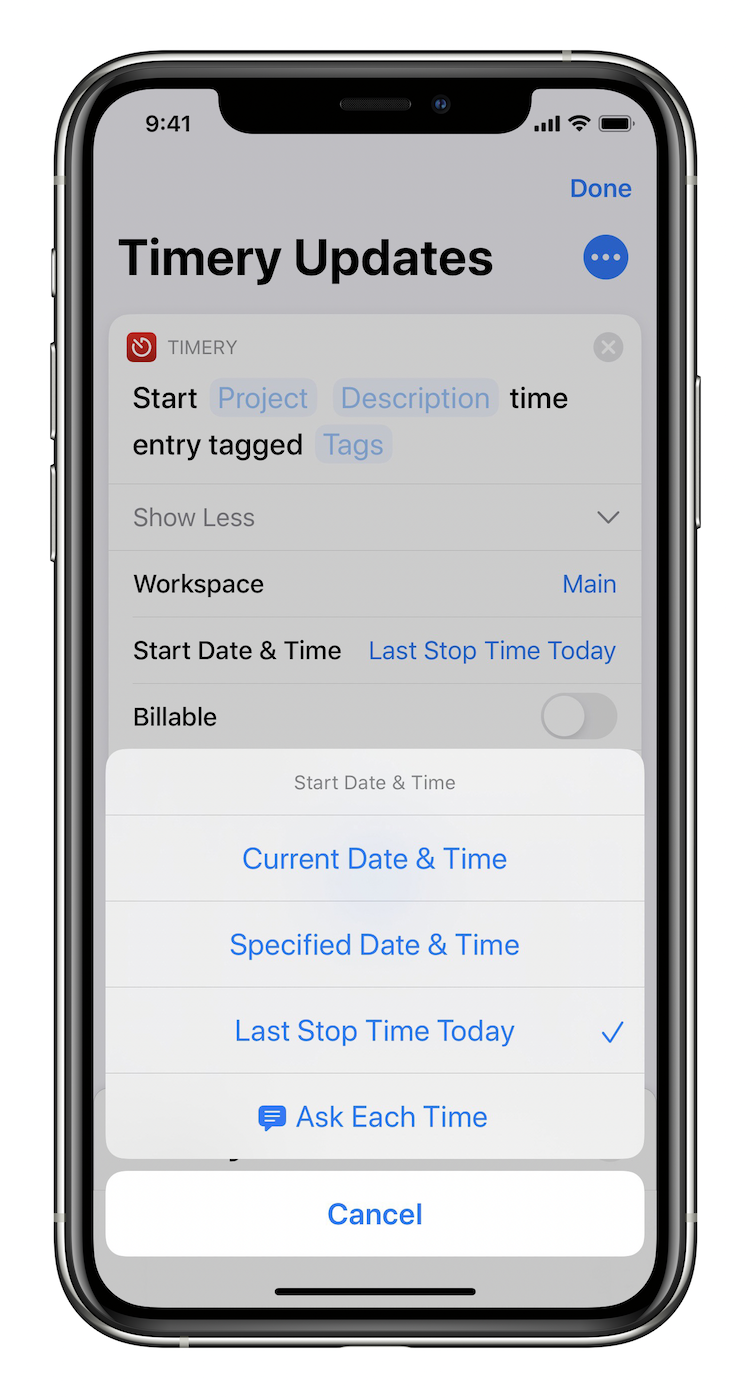
The app also has updates for starting time entries at the last stop time today. First, when starting or editing the current time entry or manually adding a time entry, tap the start time to set it to the last stop time.
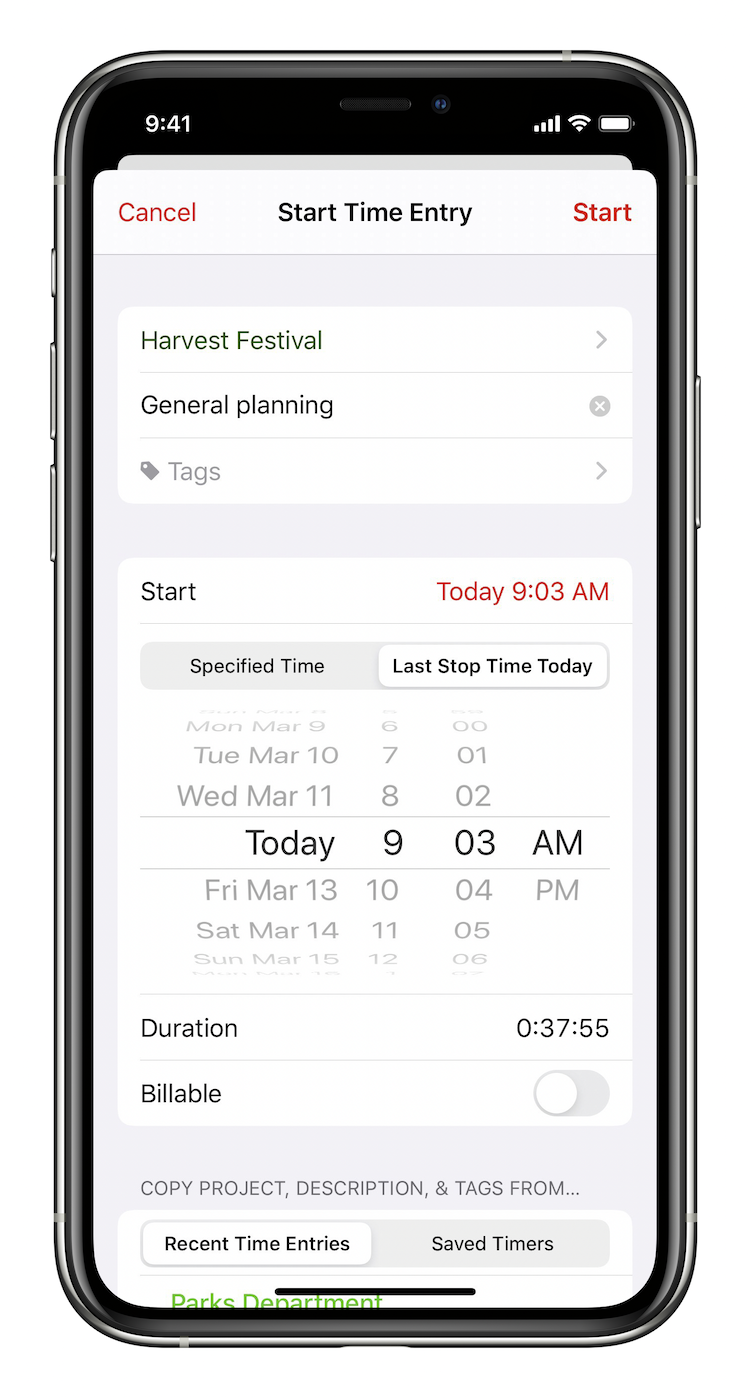
And second, when no time entry is currently running and time has been tracked today, context menus and swipe actions in the Saved Timers and Time Entries tabs have a “Start at Last Stop Time” option to start a new time entry at the last stop time today.

Just like you can update the current time entry in the app, now you can with Shortcuts or Siri with the new Update Current Time Entry shortcut. Select from optional parameters what you’d like to update.
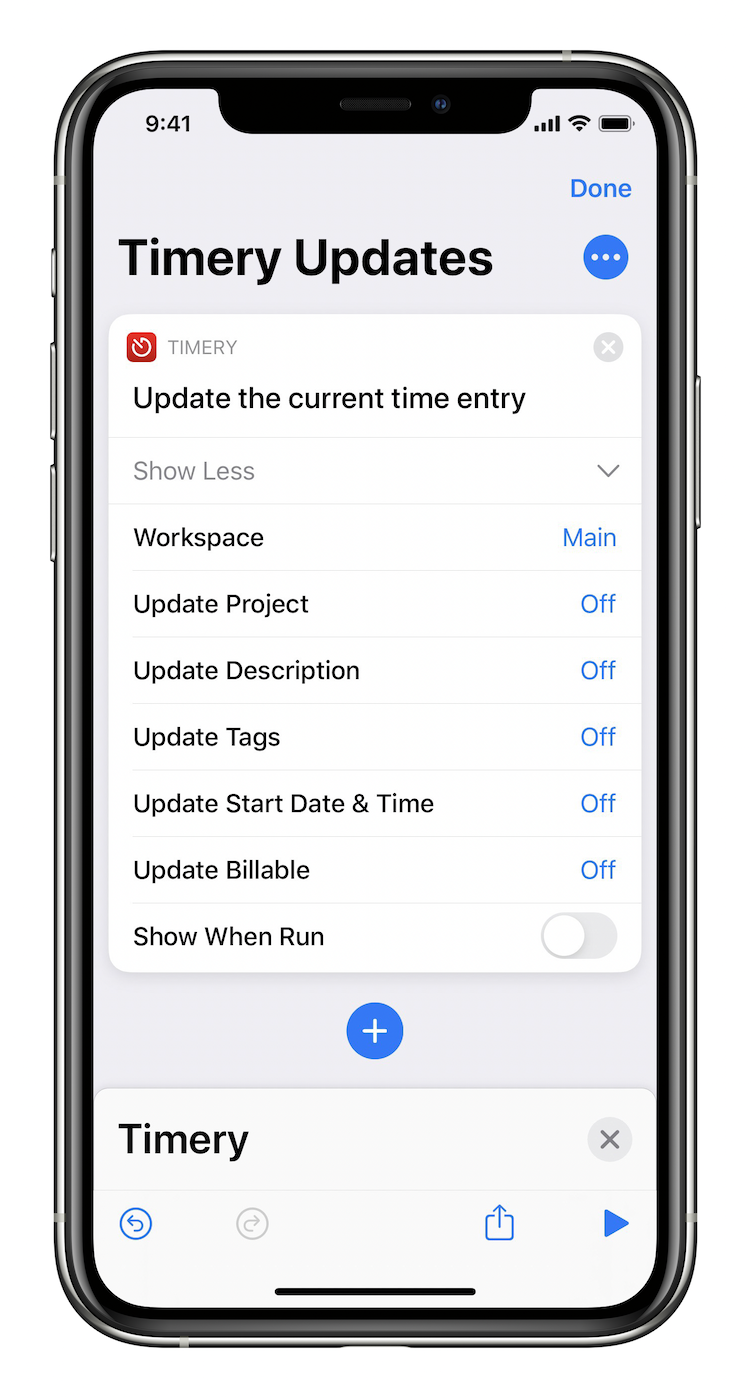

There’s a new shortcut called Get Time Entries that outputs a list of time entries (with details like project, description, and start/stop times) from today or this week with optional filters. You can use this to check the last time you did something or to export to a spreadsheet.
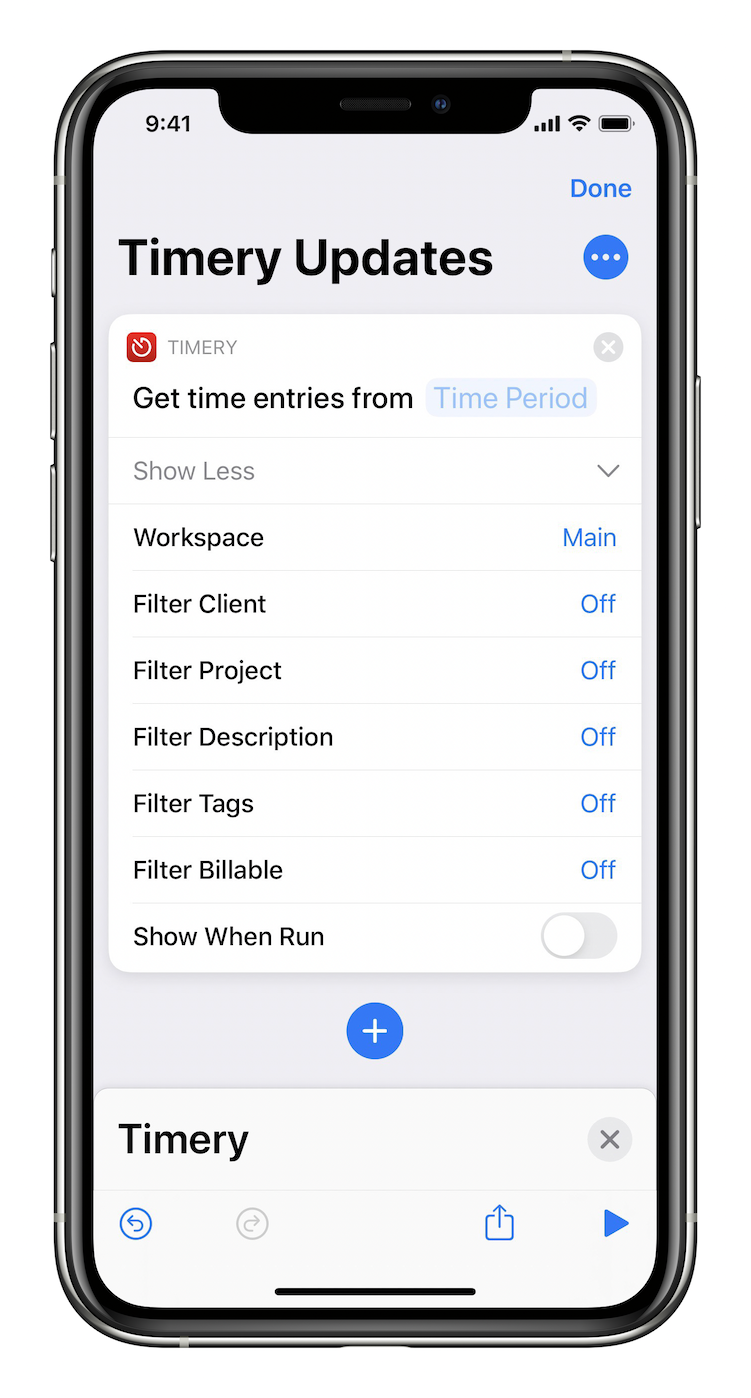
The Check Total Time Tracked and Check Project Time Tracked shortcuts now display details breaking down your time tracked instead of just a total time. Details are grouped by projects, tasks, and then either descriptions or tags.
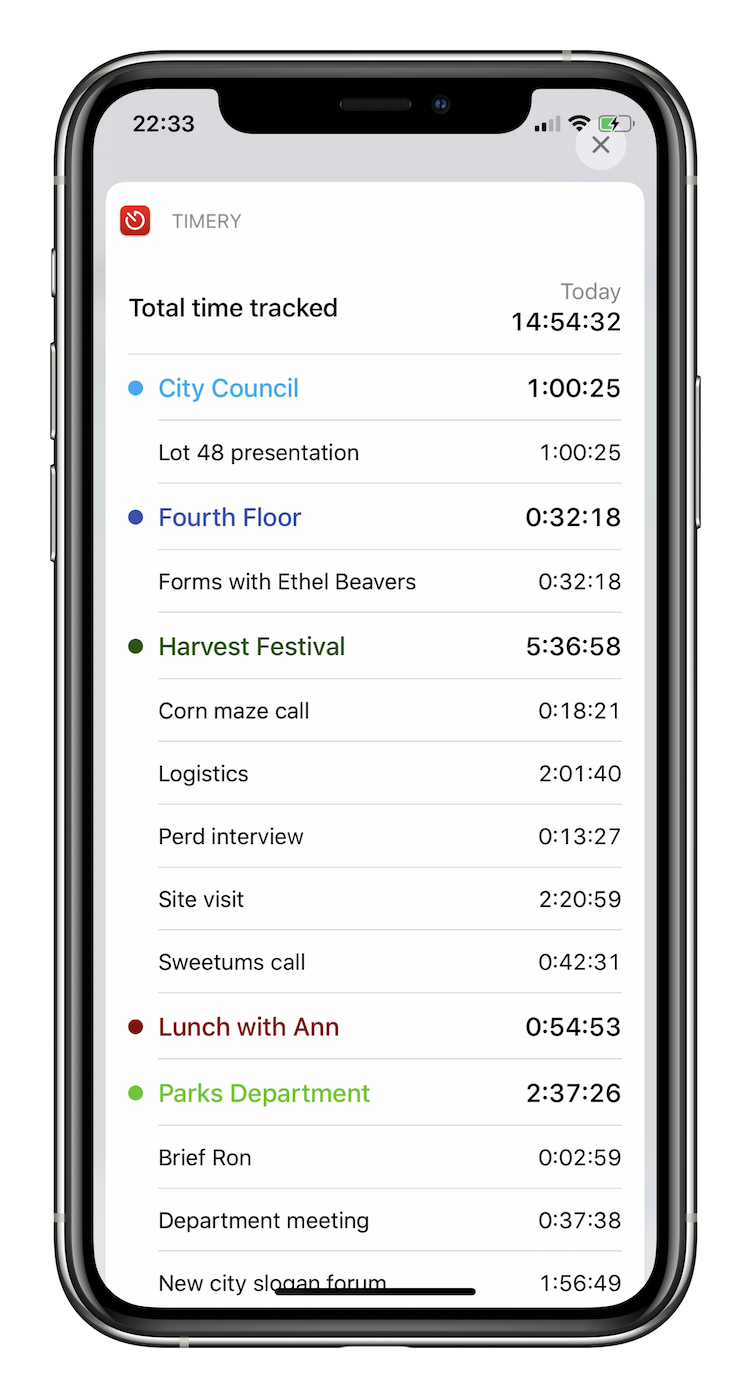
One more thing of note is that shortcuts that are workspace-specific like Start Time Entry or Add Time Entry now have a workspace parameter so you can specify the workspace to perform the action in. This will allow them to run regardless of what workspace is set in the app.
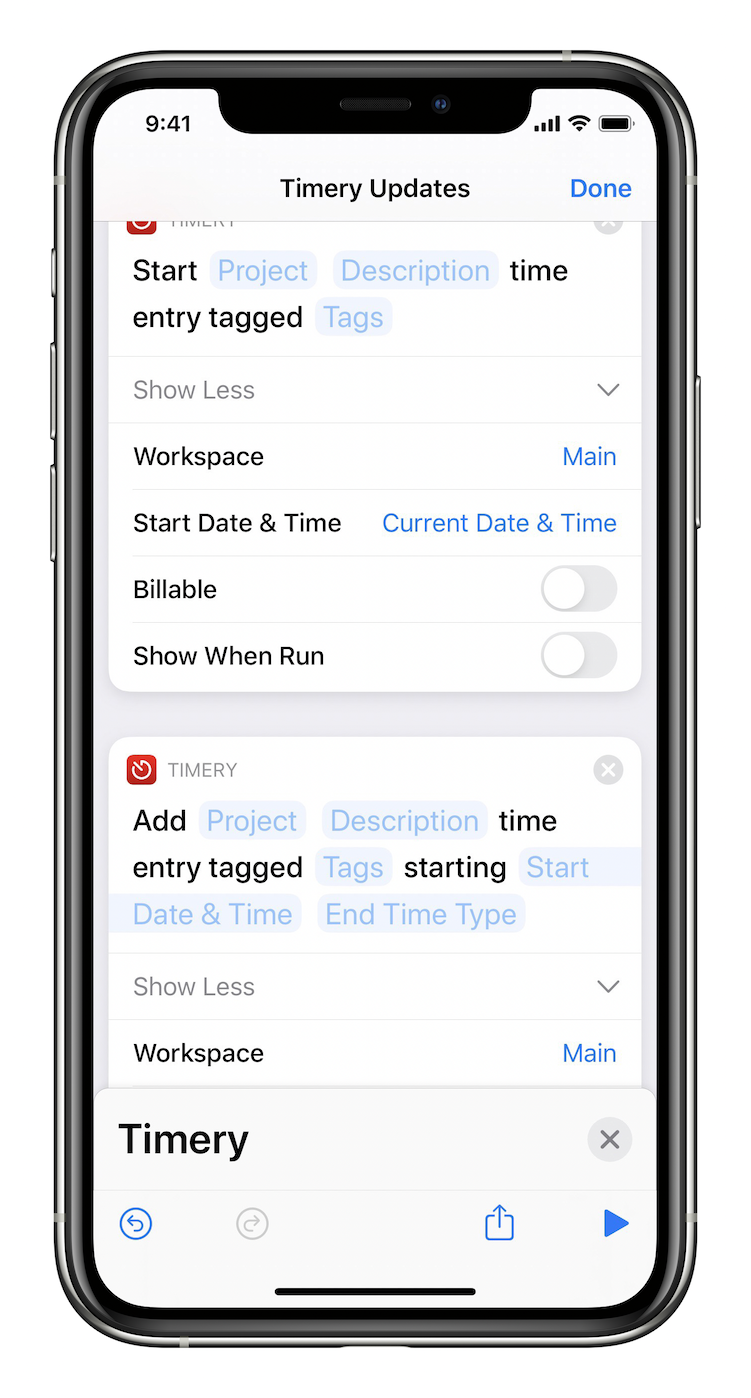
So how about some Shortcuts examples‽ Some of these use the excellent Toolbox Pro app to present rich menus to choose from. (If you don’t already have the app, I highly recommend checking it out for a vast array of actions to supercharge your shortcuts.)
This shortcut starts a time entry and asks if you’d like to start it at the current time, a specified time, x-minutes ago, or the last stop time today. The top of the shortcut is generic; you can fill in things as you see fit or set up lists to choose from.
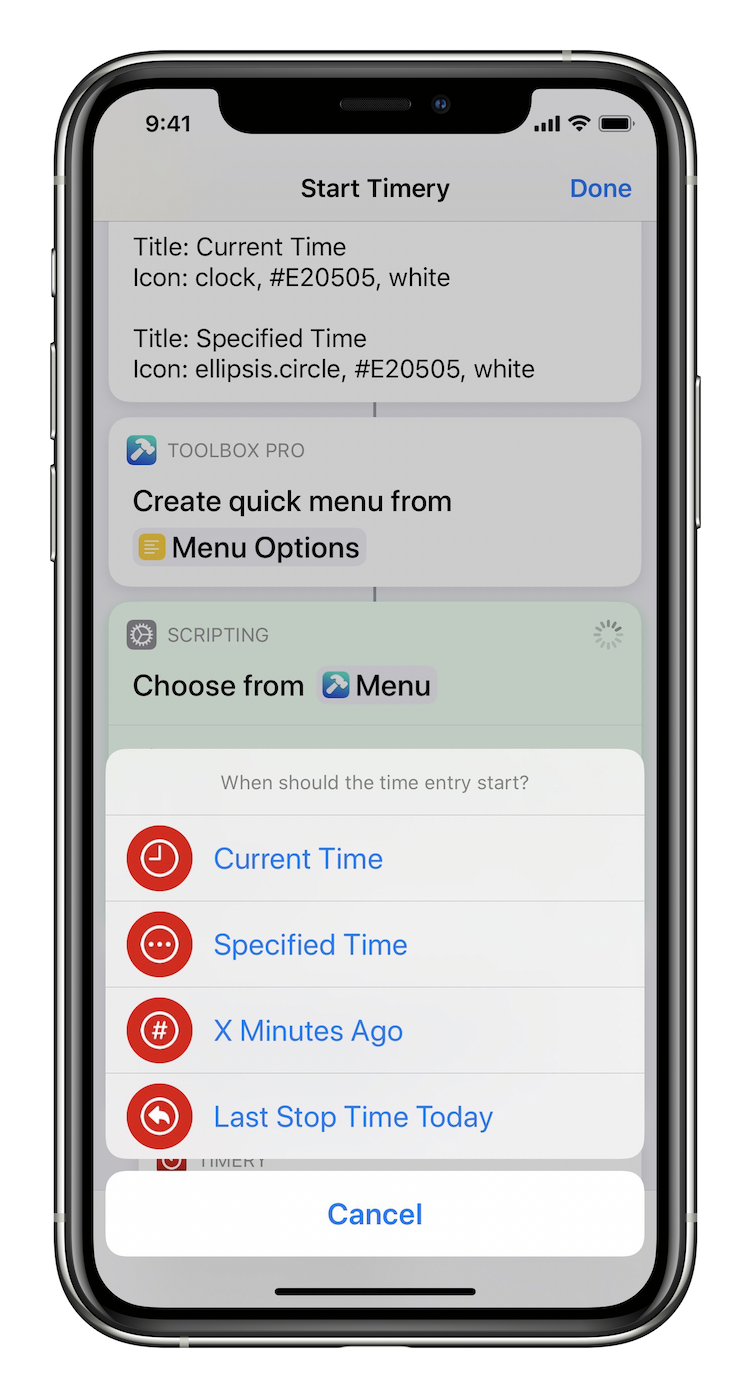
How about a similar shortcut but for stopping the current time entry? This shortcut asks if you’d like to stop at the current time, a specified time, or x-minutes ago. It uses the hex color of the current time entry’s project to color the icons.
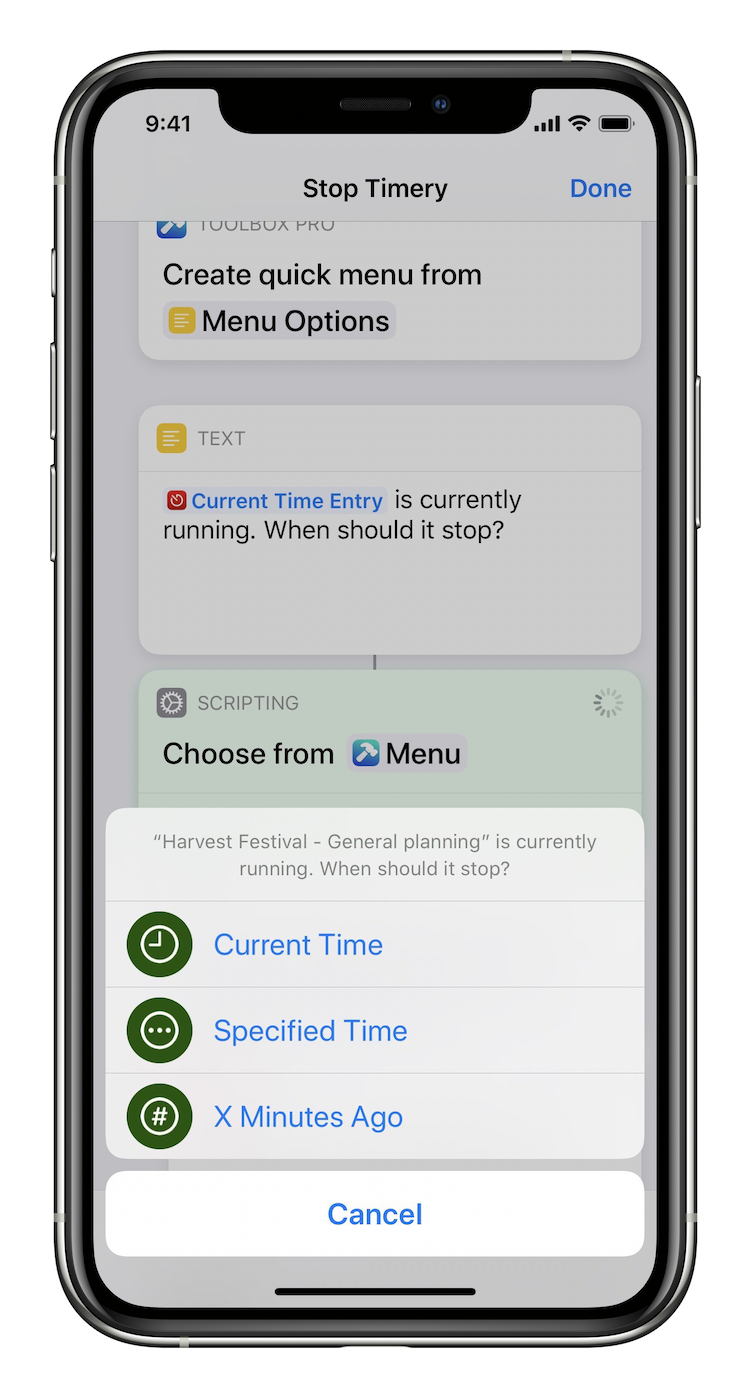
If you ever need to check what time entry is currently running and possibly update it or stop it, here’s a shortcut for that. This shortcut asks if you’d like to continue tracking, update the time entry, or stop it using the above shortcut. If update, you can update the project, description, tags, and start time. This one also uses the hex color of the current time entry’s project to color the icons.
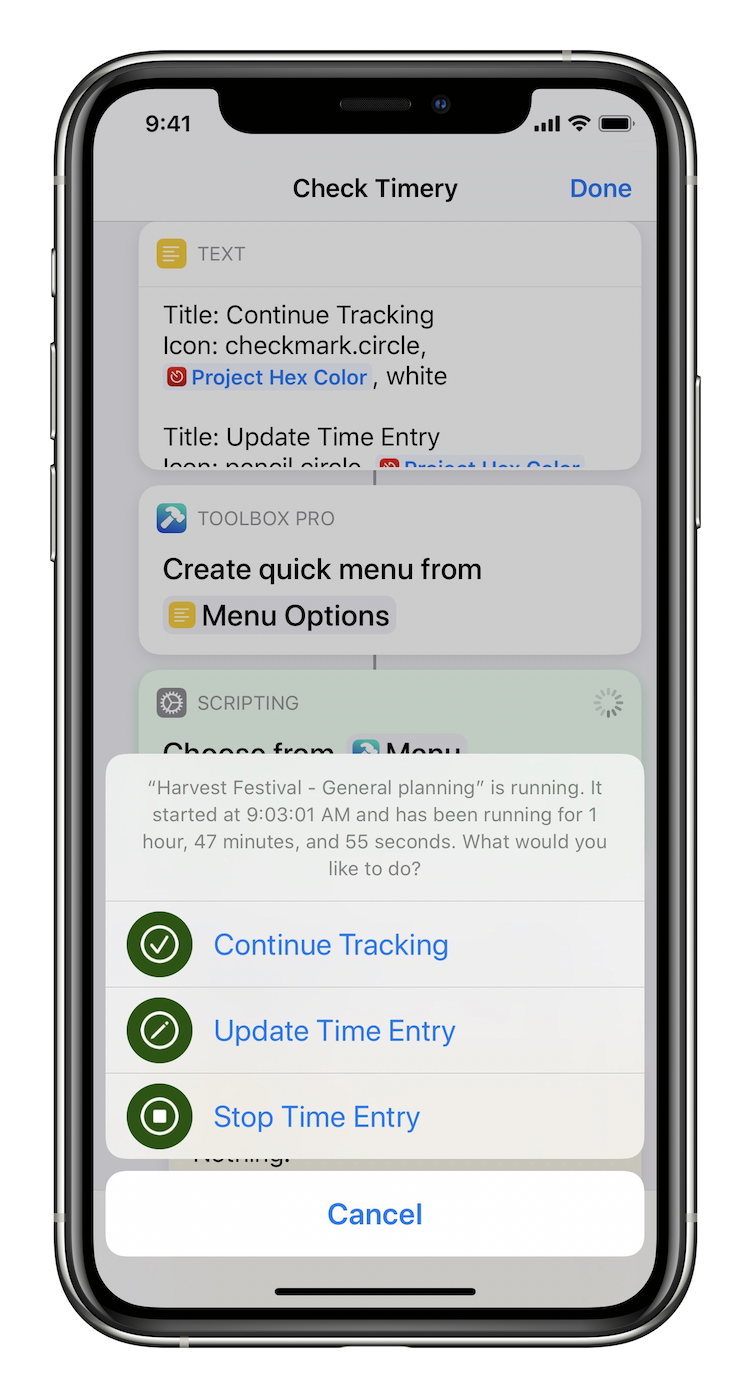
Here’s a Get Time Entries example. This will get time entries from today (you can configure the filters as you see fit) and output each entry’s project, description, start & stop times, and duration to a spreadsheet. You’ll need to save the spreadsheet below to your iCloud > Shortcuts folder or update the shortcut to point it elsewhere.
Shortcut link
Spreadsheet link
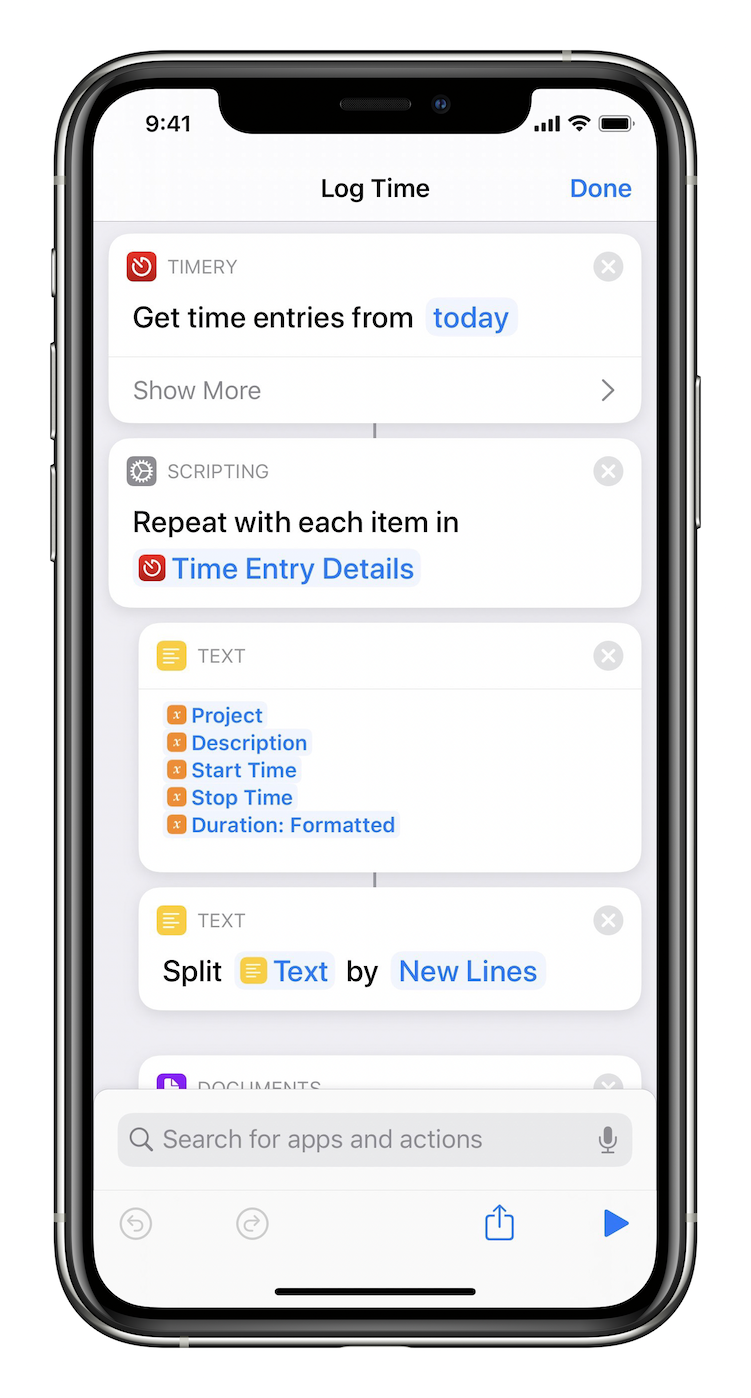
Those are just a few examples of what you can do with the new and improved shortcuts. I hope you find ways to incorporate these updates into your workflow to make tracking your time even easier!
As always, thank you for using Timery! If you have a question or suggestion or run into an issue, please email me at support@timeryapp.com or tweet @timeryapp. Happy time tracking!
And please wash your hands often and thoroughly!